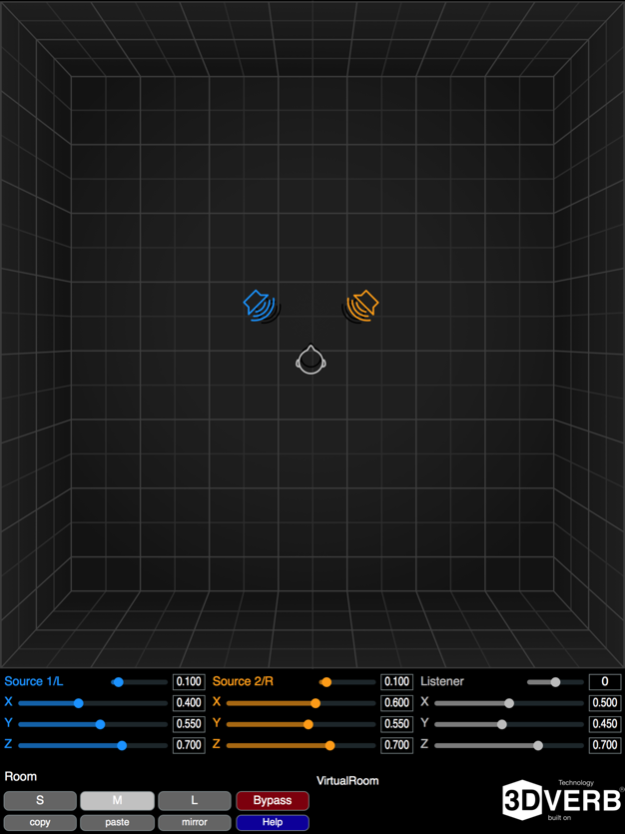VirtualRoom AU 1.1
Continue to app
Paid Version
Publisher Description
VirtualRoom AU uses the advanced 3DVERB® algorithm to render sound in 3D, giving you a truly immersive listening experience. Download now and elevate your sound!
This application simulates the acoustics of a room and reproduces the sound signals for the two ears of a virtual listener inside the room. Listening to these signals using headphones gives the impression of being inside the room at the position of the listener. Please note that without headphones connected to your iOS device, this app may lead to unpleasant feedback noise.
When run for the first time, this application will install an Audio Unit v3 App Extension that can be used in various third party applications.
The sound sources take their signals from the left and right input channels (coming from a microphone, Inter-App Audio, or the AUv3 host application) and can be moved in real time by dragging the loudspeaker symbols on the screen. The listener can be moved by dragging the head symbol. Alternatively, sliders can be used to set the positions (including along the vertical Z dimension), as well as source gains and the listener azimuth.
The simulated acoustic environment can be chosen from three different rooms with different sizes.
Current settings can be copied in a text format to and from the clipboard.
The unique mirroring function lets you create a balanced stereo setup simply by pressing a button.
Oct 21, 2017
Version 1.1
VirtualRoom AU v1.1 adds the following features:
- Near field sources (sounds close to your head)
- Bypass button
- MIDI control of all sliders (control numbers 12 to 23)
About VirtualRoom AU
VirtualRoom AU is a paid app for iOS published in the Audio File Players list of apps, part of Audio & Multimedia.
The company that develops VirtualRoom AU is Fritz Menzer. The latest version released by its developer is 1.1.
To install VirtualRoom AU on your iOS device, just click the green Continue To App button above to start the installation process. The app is listed on our website since 2017-10-21 and was downloaded 9 times. We have already checked if the download link is safe, however for your own protection we recommend that you scan the downloaded app with your antivirus. Your antivirus may detect the VirtualRoom AU as malware if the download link is broken.
How to install VirtualRoom AU on your iOS device:
- Click on the Continue To App button on our website. This will redirect you to the App Store.
- Once the VirtualRoom AU is shown in the iTunes listing of your iOS device, you can start its download and installation. Tap on the GET button to the right of the app to start downloading it.
- If you are not logged-in the iOS appstore app, you'll be prompted for your your Apple ID and/or password.
- After VirtualRoom AU is downloaded, you'll see an INSTALL button to the right. Tap on it to start the actual installation of the iOS app.
- Once installation is finished you can tap on the OPEN button to start it. Its icon will also be added to your device home screen.